Unleashing Heavy Task Apps on Mobile
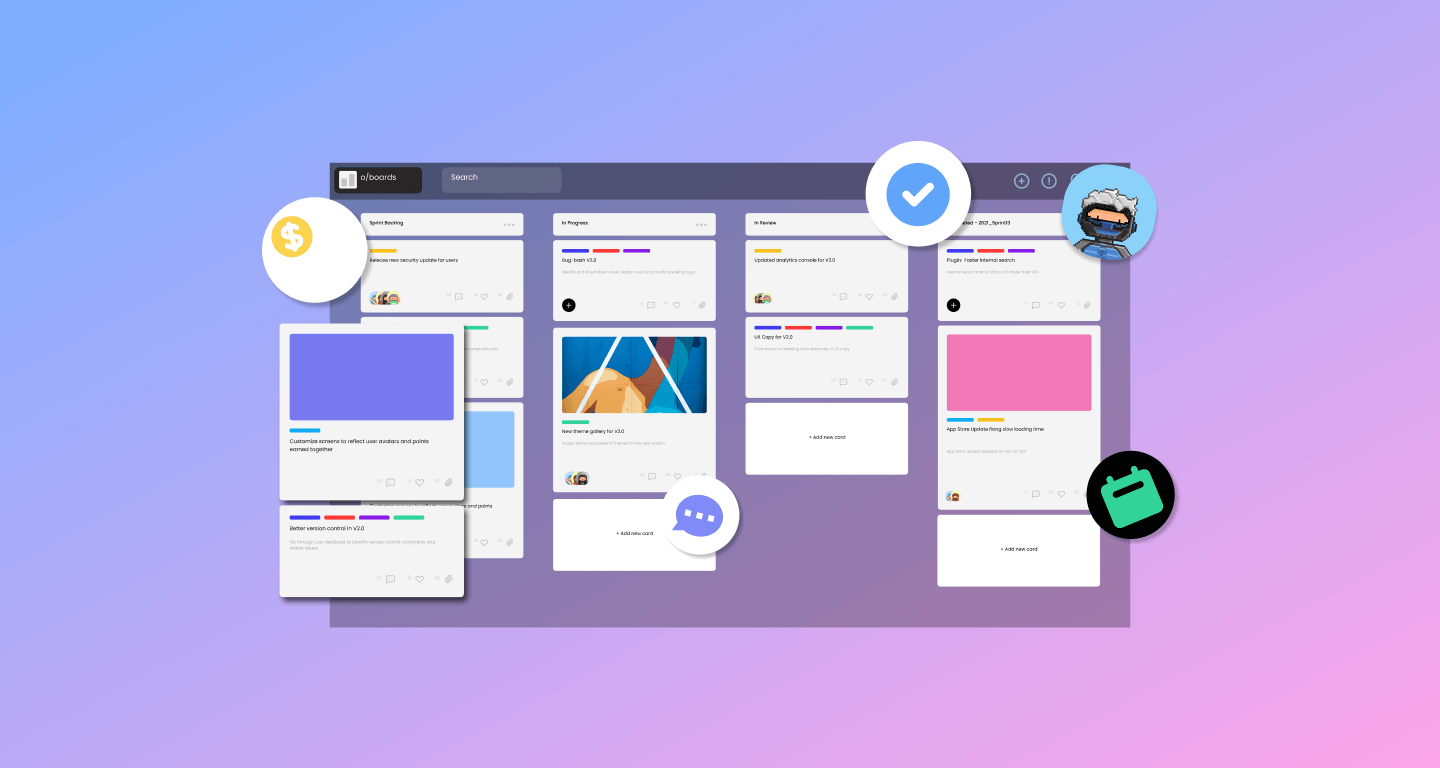
Introduction:
Heavy-duty applications such as graphic-intensive games, video editors, and virtual reality simulations require significant computing resources. While mobile devices have greatly advanced in processing power and memory capacity, ensuring the performance of these applications requires a careful balance of hardware capabilities and software optimization.
Hardware Requirements:
- Processor (CPU): A powerful CPU is essential for handling complex calculations and multitasking. Processors with multiple cores and high clock speeds perform better when running heavy task applications.
- Graphics Processing Unit (GPU): Graphics-intensive apps rely heavily on the GPU for rendering images and visual effects. Dedicated GPUs or integrated graphics chips with sufficient processing power are crucial for smooth performance.
- RAM (Random Access Memory): Adequate RAM is necessary for storing and accessing data quickly. Heavy task applications often require large amounts of RAM to load and manipulate large files or datasets.
- Storage: Ample storage space is essential for installing and storing heavy task applications and associated data. High-speed solid-state storage (SSD) or expandable storage options can improve loading times and overall responsiveness.
Software Optimizations:
- Optimized Code: Developers can optimize their apps by writing efficient code that minimizes resource usage and maximizes performance. Techniques such as caching, lazy loading, and background processing can improve responsiveness and reduce latency.
- Thermal Management: Mobile devices are prone to overheating during prolonged use of heavy task applications. Implementing effective thermal management strategies, such as dynamic clock scaling and thermal throttling, can prevent overheating and ensure sustained performance.
- Battery Optimization: Heavy task applications can drain the device’s battery quickly. Optimizing power consumption through techniques like background task management, screen brightness adjustments, and power-saving modes can extend battery life without sacrificing performance.
User Strategies:
- Close Background Apps: Closing unnecessary background apps frees up system resources and ensures that the device’s full processing power is available for running heavy task applications.
- Use Performance Modes: Some mobile devices offer performance modes or gaming modes that prioritize CPU and GPU performance. Enabling these modes can enhance the performance of heavy-task applications.
- External Accessories: External accessories such as cooling pads, game controllers, and external storage devices can complement the capabilities of mobile devices and improve the overall user experience when running heavy task applications.
Conclusion:
Running heavy applications on mobile devices requires a combination of powerful hardware, good software and user experience. By understanding the requirements and implementing the right strategies, users can unlock the full potential of their mobile devices and enjoy flawless performance despite demanding applications. As technology continues to improve, mobile devices are expected to become more suitable for heavy-duty tasks. The series will become more compatible between mobile and desktop computers.







